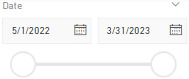
The Advertising report template is the go-to platform consolidating the most essential data points for Amazon and Walmart advertisers. The dashboard provides aggregated and historical views of the following data:
You need to connect your Amazon and/or Walmart Advertising accounts on Sources before using this dashboard.
Refer to this page to access the latest version of the Template.
You can access the template on Power BI Online or on Power BI Desktop.
All tabs of this report include a date range selector.
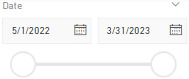
Each tab also contains a shortcut to anomalies on DataHawk Insights. You can quickly respond to unexpected changes in advertising KPIs using the tool.
You can also filter ad entities as well as change Currency in the panel on the left.
At the top of each Overview tab you can see Grouping & Metrics slicers that allow you to choose what you want to see as rows and columns in the table below. Depending on what you have selected, you can further breakdown the overview metrics listed on the table.

Under these slicers, there are KPIs that are displayed alongside its corresponding comparison to the previous period (the previous period is of the same length as the selected one, covering the dates immediately prior). Definitions for each metric and KPI can be found in the glossary below.
