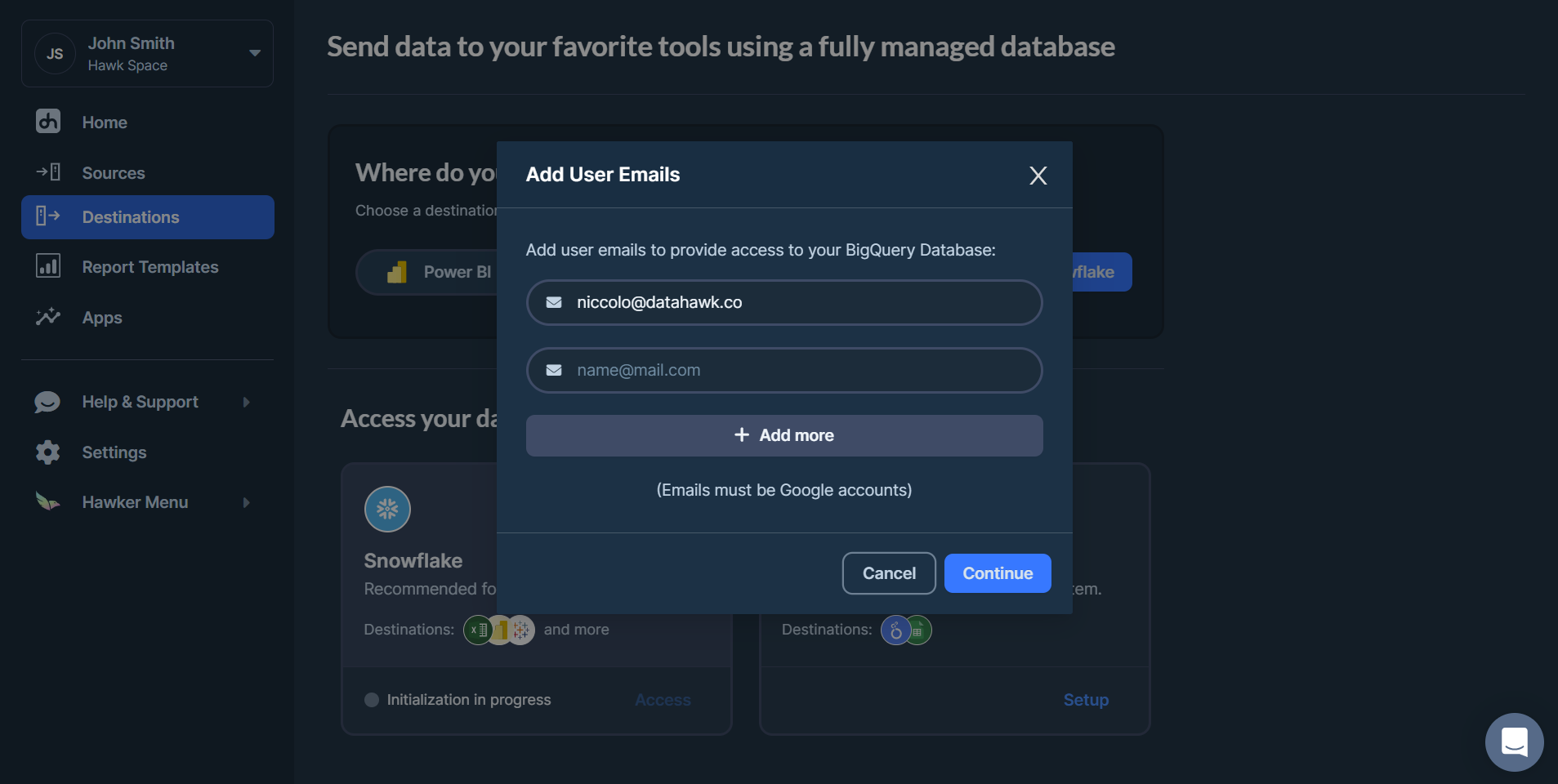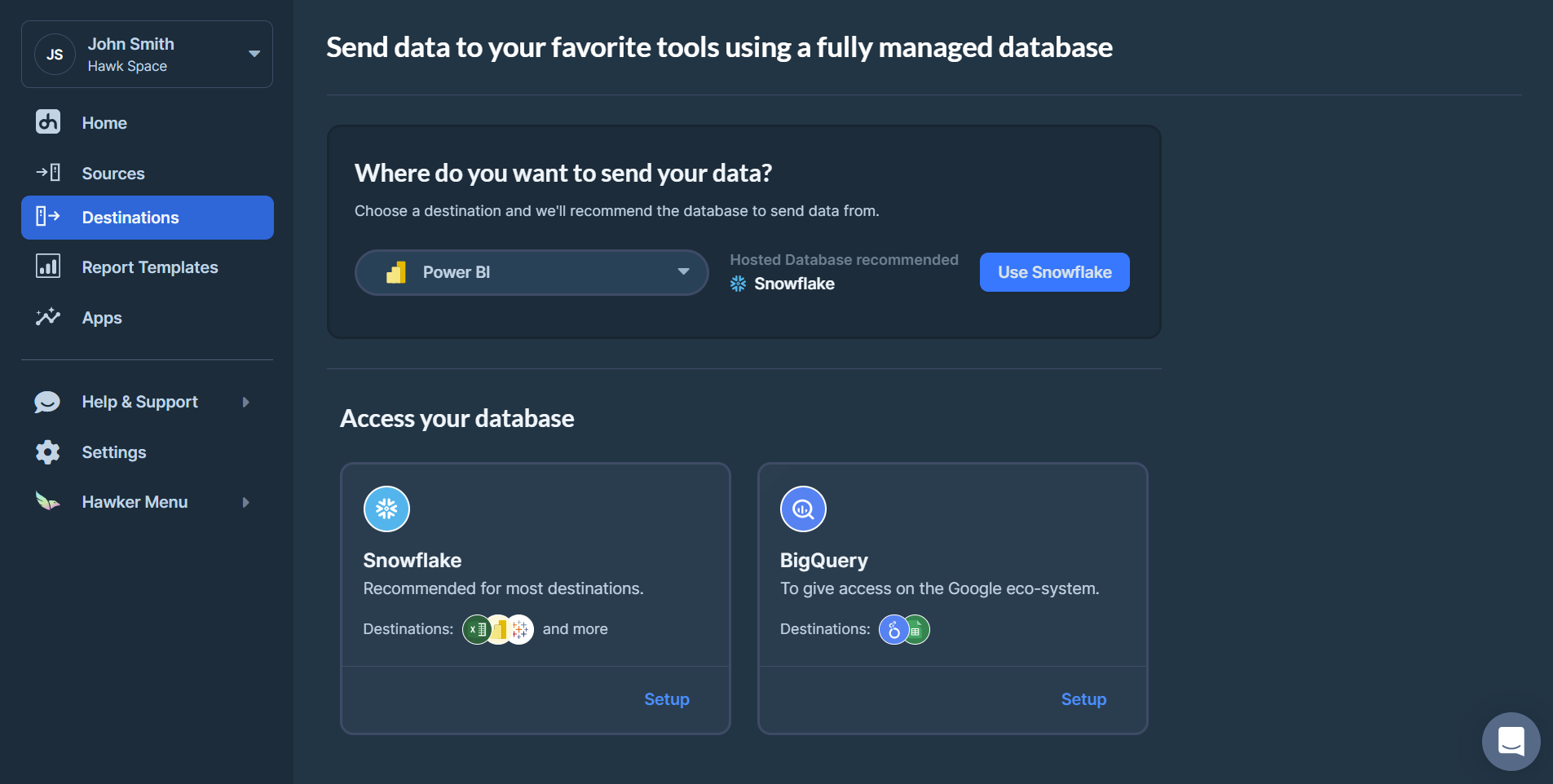
Destinations require a hosted database to connect to. To first create a database, you need to open the DataHawk app and navigate to the Destinations module via the sidebar. Once there, use the database recommender to choose a hosted database or select one directly. A database will take a few hours to setup and you will be notified when it is ready.
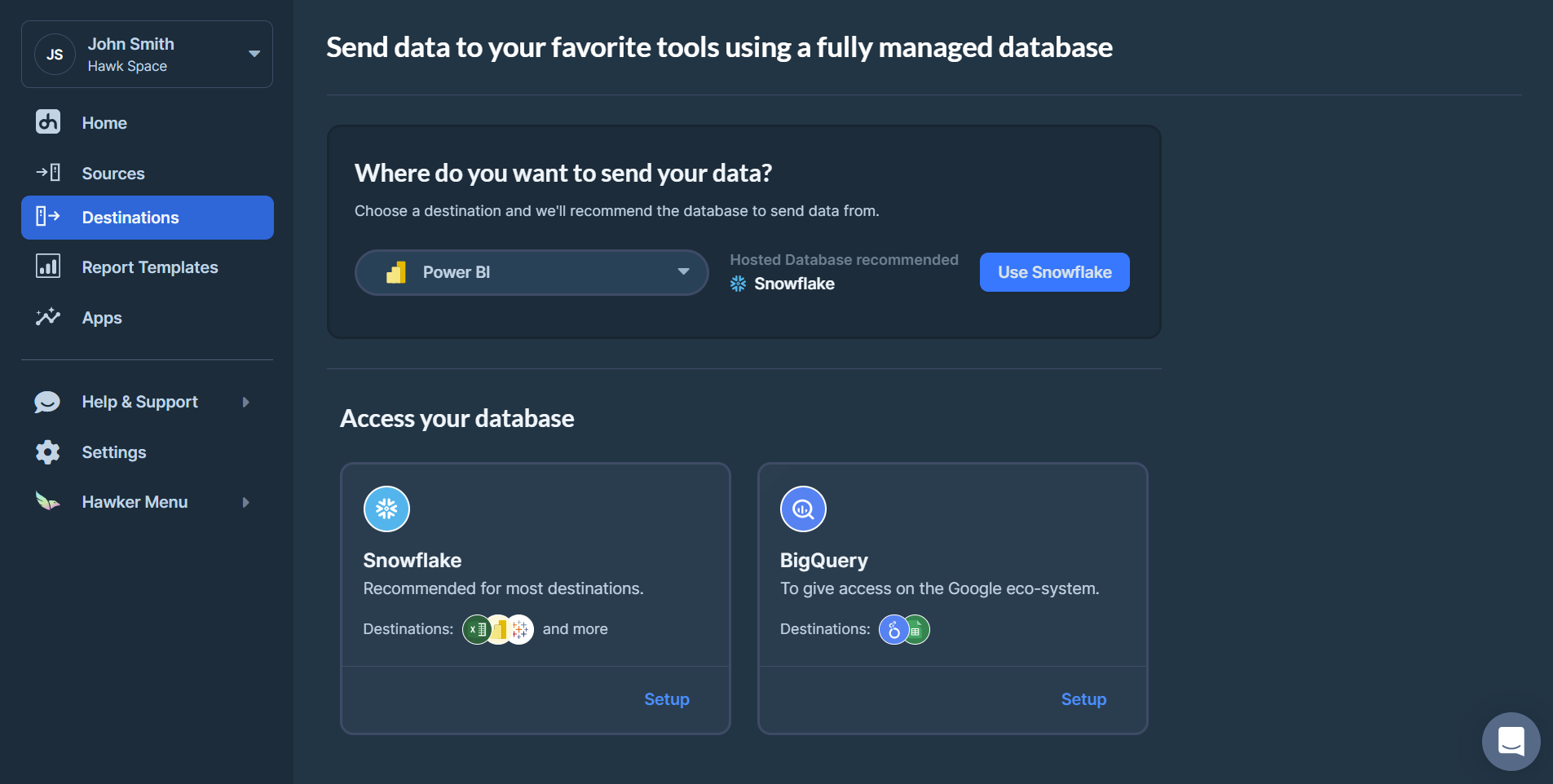
If you are creating a BigQuery database, you will also need to provide the Google emails of every user you would like to be able to directly access the database.